🌬️ Laptop Overheating? Expert Cooling Fan Repair in Coimbatore!
Is your laptop heating up, making loud fan noises, or shutting down suddenly? These are common signs of a faulty cooling fan — a serious issue that can damage internal components if ignored.
At Coimbatore Laptop Service Center, we provide expert cooling system diagnostics and repairs for all leading laptop brands including:
HP, Dell, Lenovo, Acer, Asus, Apple MacBook, Microsoft Surface, MSI, Razer, and more.
The cooling fan protects your CPU and GPU from dangerous temperatures.
A failing fan can cause:
Overheating
Performance slowdown
Sudden shutdowns
Long-term hardware damage
Don’t let a minor issue turn into a costly repair — get your cooling fan checked today!
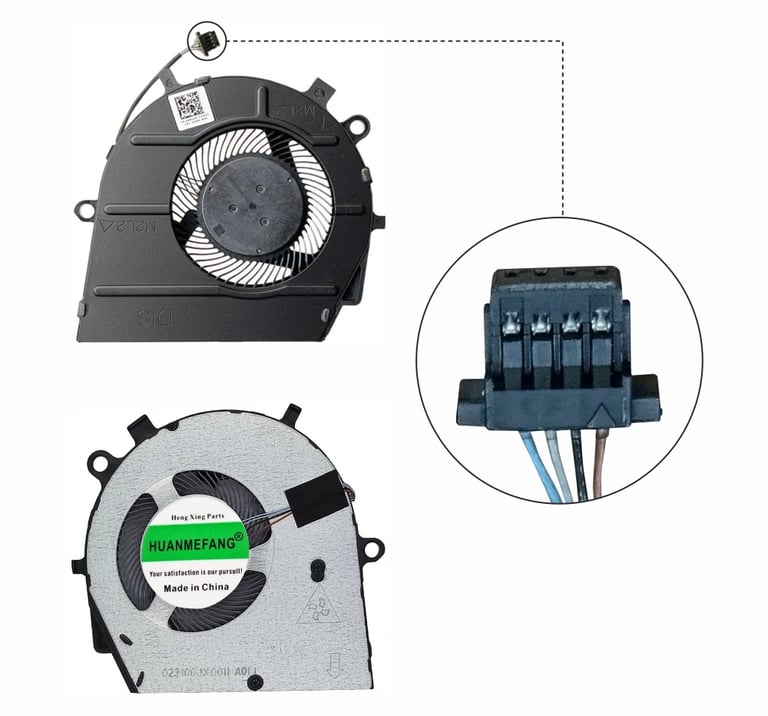
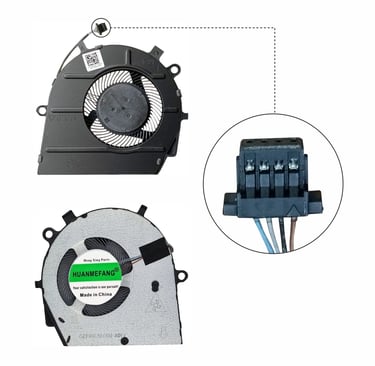
👨🔧 Our Professional Cooling Fan Service for All Laptop Brands:
At Coimbatore Laptop Service Center, we offer comprehensive laptop cooling fan repair and overheating solutions specifically tailored for all major laptop brands, including: HP, Dell, Lenovo, Acer, Asus, Apple MacBook, Microsoft Surface, MSI, Razer, Samsung, Sony VAIO, Gigabyte, and custom-built PCs.




















🔹 Internal Dust & Debris Cleaning
We clean the cooling fan, heatsinks, and air vents using specialized tools to restore proper airflow and cooling performance.
Keywords: laptop deep cleaning, internal dust removal, heatsink cleaning, thermal cleaning
🔹 Thermal Paste Replacement
Old thermal paste can dry out over time, causing overheating. We reapply high-quality thermal compound to your CPU and GPU for efficient heat transfer.
Keywords: CPU/GPU thermal paste replacement, thermal compound service
🔹 Cooling Fan Replacement
If your fan is noisy, slow, or not working, we replace it with a genuine or compatible model designed for your laptop brand.
Keywords: laptop fan replacement, quiet fan installation
🔹 Heatsink Repair & Replacement
We repair or replace damaged heatsink assemblies to ensure effective heat dissipation and protect sensitive components.
Keywords: heatsink repair, heatsink replacement
🔹 Overheating Diagnostics
We run complete hardware and software diagnostics to identify the exact reason behind high temperatures or thermal shutdowns.
Keywords: laptop overheating diagnosis, thermal checks
🔹 System Optimization
We optimize OS performance to reduce unnecessary CPU/GPU usage and improve temperature control and battery efficiency.
Keywords: system optimization, performance tuning
❓ Frequently Asked Questions (FAQ) about Laptop Cooling & Fan Problems
Having trouble with your laptop's heat or fan? Here are answers to common questions.
Q1: Why is my laptop getting so hot? Is it always a fan problem? A1: While a faulty cooling fan is a primary suspect, laptop overheating can have multiple causes. It could be due to clogged vents from dust buildup, dried-out thermal paste on your CPU/GPU, a malfunctioning fan, or even excessive CPU/GPU usage by demanding software. At Coimbatore Laptop Service Center, we diagnose the exact reason for the excessive heat your laptop is generating.
Q2: My laptop fan is making a loud grinding noise. What does that mean? A2: A loud grinding, buzzing, or rattling noise from your laptop fan is a strong indicator of worn-out fan bearings or physical obstruction (like a piece of dust or debris). This usually means the cooling fan needs replacement to prevent complete failure and ensure proper heat dissipation.
Q3: My laptop just shuts down sometimes, especially when gaming. Is this related to cooling? A3: Yes, this is a classic symptom of overheating. Laptops are designed with safety mechanisms to perform a thermal shutdown when critical components like the CPU or GPU reach dangerous temperatures. This prevents permanent hardware damage. Our laptop overheating repair service can fix this.
Q4: How often should I get my laptop's fan and internals cleaned? A4: For optimal performance and to prevent overheating, we recommend a professional internal dust cleaning and thermal paste inspection every 12-18 months, especially if you use your laptop frequently or in dusty environments. This helps maintain efficient airflow and heat transfer.
Q5: Can I clean my laptop fan myself with compressed air? A5: You can use compressed air to blow dust out of the external vents. However, be cautious not to over-spin the fan, which can damage its motor. For a thorough internal dust removal and to clean the heatsink assembly effectively, professional service is highly recommended to avoid accidental damage or pushing dust deeper inside.
Q6: What is thermal paste, and why is it important for my laptop's cooling? A6: Thermal paste (or thermal compound) is a special material applied between your CPU/GPU and the heatsink. It fills microscopic air gaps, vastly improving heat transfer from the hot chip to the heatsink, which then dissipates heat via the fan. Over time, thermal paste can dry out or degrade, making it less effective and leading to CPU/GPU overheating.
Q7: My laptop fan isn't spinning at all. Can it be fixed, or does it need to be replaced? A7: If your laptop fan is not spinning, it could be due to a dead fan motor, a disconnected cable, or a faulty fan control sensor. In many cases, the fan unit itself needs replacement. We can diagnose the exact cause and perform a cooling fan replacement with a high-quality compatible part.
Q8: Do you provide cooling fan repair services for all laptop brands, including MacBooks? A8: Yes, absolutely! At Coimbatore Laptop Service Center, we provide comprehensive cooling fan repair and replacement services for all major laptop brands, including HP, Dell, Lenovo, Acer, Asus, Apple MacBook (MacBook Air, MacBook Pro), Microsoft Surface, MSI, Razer, and others.
Q9: Will fixing my fan also make my laptop run faster? A9: Yes, very likely! When a laptop overheats, the CPU and GPU often "throttle" their performance to prevent damage. By restoring proper cooling, you allow these components to run at their intended speeds, which can significantly improve your laptop's overall performance and responsiveness.
Q10: How much does it cost to fix a laptop cooling fan in Coimbatore? A10: The cost can vary depending on whether it's just a dust cleaning, thermal paste replacement, or a full cooling fan replacement. We offer competitive and transparent pricing. Please call us at 9345622922 or visit our center for a free diagnosis and a precise quote for your laptop cooling issue.
