Is your Laptop Experiencing Operating System Issues in Coimbatore?
Is your laptop feeling sluggish, freezing, or just refusing to cooperate? At Coimbatore Laptop Service Center, we know that a faulty operating system (OS) can turn your powerful machine into a frustrating paperweight. Your laptop's OS – be it Windows (Windows 11, Windows 10, Windows 8.1, Windows 7), macOS, or various Linux distributions – is its very heart and brain, orchestrating every click, every program, and every moment of your digital life. It manages your processor (CPU), memory (RAM), files, drivers, software applications, and handles all input/output (I/O).
When your OS stumbles due to system errors, corrupted files, driver conflicts, malware, viruses, or even hardware issues like a failing hard drive (HDD) or solid-state drive (SSD), everything stops. Your productivity grinds to a halt, and critical tasks become impossible.
That's where we come in. We're the go-to experts at pinpointing and fixing all types of OS headaches – from boot failures and blue screen errors (BSOD) to slow performance, application crashes, login issues, and stubborn updates. We restore your laptop's speed, stability, and reliability, getting your system purring smoothly again so you can get back to what matters.
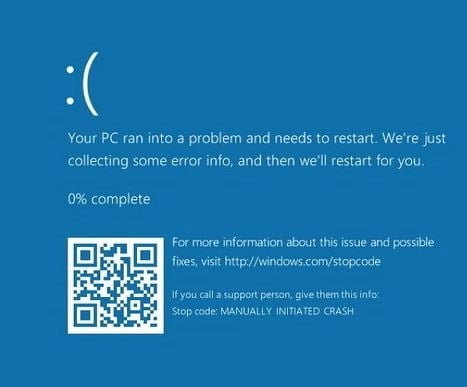

🔍 Common Operating System Issues You Might Face:
Experiencing any of these frustrating OS problems on your HP, Dell, Lenovo, Acer, Asus, Apple MacBook, Microsoft Surface, MSI, Razer, Toshiba, Samsung, Sony VAIO, or custom-built PC? We've got the solutions.
🐢 Slow Performance / Lagging System: Your laptop feels like it's wading through quicksand. It takes an eternity to power on, applications crawl, and overall system responsiveness is dismal.
Keywords: Slow laptop performance, system lag, unresponsive OS, computer running slow, slow startup, prolonged boot time, sluggish Windows 11/10/macOS/Linux, excessive load times, freezing cursor, degraded performance, laptop slowdown, unresponsive programs.
💥 Frequent Crashes / Freezes / Blue Screen of Death (BSOD): Your laptop abruptly shuts down, locks up solid, or flashes that dreaded blue (or black, for macOS) error screen with cryptic messages.
Keywords: Laptop crashing, computer freezing, BSOD errors, unexpected shutdowns, random restarts, system hangs, kernel panic (macOS), stop errors, critical process failed, memory dump, intermittent crashes, system instability.
🚫 Failure to Boot / "No OS Found" Error: Your laptop refuses to start up, displaying messages like "Operating System not found," "Invalid Boot Disk," "Missing Operating System," or simply a blank screen with a blinking cursor.
Keywords: Laptop won't boot, OS boot failure, no OS detected, corrupted bootloader, boot sector errors, startup disk issues (macOS), grub rescue (Linux), boot loop, inaccessible boot device, black screen on startup, system not starting.
❌ Application Crashes / Software Errors: Specific programs on your Windows, macOS, or Linux system repeatedly crash, display error messages, or fail to open at all, hindering your productivity.
Keywords: App crashing, software errors, program not opening, application not responding, software conflict, corrupted applications, third-party software issues, runtime errors, executable errors, program won't launch.
⚠️ Driver Conflicts / Device Malfunctions: Your essential peripherals like the keyboard, mouse, touchpad, Wi-Fi, Bluetooth, or sound card stop working correctly or are not recognized by the operating system.
Keywords: Driver issues, device not recognized, Wi-Fi not working, sound issues, peripheral malfunction, outdated drivers, incompatible drivers, display driver problems, printer not working, USB device errors, hardware conflicts.
👾 Malware / Virus Infections: Your laptop is behaving erratically, displaying unwanted pop-ups, redirecting your browser, or has been compromised by malicious software like viruses, spyware, or ransomware.
Keywords: Virus removal, malware infection, spyware removal, ransomware attack, infected laptop, unwanted pop-ups, browser hijacking, suspicious activity, data encryption, security threats, malicious software.
🔄 Windows/macOS/Linux Update Issues: Operating system updates fail to install, cause new problems, get stuck in a loop, or prevent your system from functioning correctly after an update attempt.
Keywords: Windows update failed, update errors, update loop, Windows 10/11 update problems, macOS update issues, software update errors, pending updates, update rollback failures, system update stuck, patch management issues.
💾 Disk Space Issues / Storage Problems: Your hard drive (HDD) or solid-state drive (SSD) is critically full, leading to significant performance degradation, inability to save new files, and general system instability.
Keywords: Low disk space, full hard drive, storage issues, disk full error, insufficient storage, hard drive nearly full, slow data access, temporary file overload, disk cleanup needed, C drive full.
🧠 Why Operating System Problems Occur: Understanding the Root Causes
Operating system (OS) issues are rarely simple, often stemming from a complex interplay of hardware and software factors within your laptop or desktop PC. Understanding these underlying causes is crucial for effective diagnosis and prevention.
Software Corruption & System File Integrity: The core of many OS problems lies in corrupted system files, damaged Windows registry entries, macOS system errors, or incomplete software installations. This can occur due to sudden power loss, improper program uninstallation, or disk errors.
Keywords: Corrupted OS files, registry errors, system file corruption, missing DLL files, OS integrity issues, bad sector on hard drive, software conflicts, installation errors, broken system files, logical drive errors.
Driver Incompatibilities & Outdated Drivers: A common culprit is incorrect, outdated, or incompatible device drivers. These are the software components that allow your OS to communicate with your laptop's hardware like the graphics card (GPU), audio chip, network adapter (Wi-Fi/Ethernet), chipset, and peripherals (keyboard, mouse, printer).
Keywords: Driver conflicts, outdated drivers, incompatible drivers, device driver errors, corrupt drivers, peripheral issues, hardware not recognized, display driver problems, audio driver issues, network driver failures, driver update problems.
Malware, Viruses & Cyber Threats: Malicious software is a primary cause of OS instability, data loss, and security breaches. Viruses, spyware, ransomware, adware, and trojans are specifically designed to damage, disrupt, or exploit your operating system.
Keywords: Malware infection, virus attack, ransomware, spyware, adware, phishing scams, cybersecurity threats, compromised system, data corruption by virus, system slowdown from malware, security vulnerabilities.
Hardware Malfunctions & Component Failure: Your operating system relies heavily on healthy hardware. Failing hard drives (HDD) or solid-state drives (SSD) can lead to boot failures and data corruption. Issues with Random Access Memory (RAM) can cause frequent crashes (BSOD). Overheating of the Central Processing Unit (CPU) or Graphics Processing Unit (GPU), or problems with the motherboard, can directly impact OS stability and performance.
Keywords: Hard drive failure, SSD degradation, RAM issues, memory errors, overheating CPU, GPU malfunction, motherboard problems, failing components, hardware failure, bad sectors, disk errors, power supply unit (PSU) issues.
Insufficient System Resources: If your laptop doesn't have enough RAM or adequate free disk space, the operating system will struggle to perform. This leads to excessive paging, slow application loading, and overall sluggishness, as the OS constantly tries to manage limited resources.
Keywords: Low RAM, insufficient disk space, full hard drive, memory shortage, swap file issues, system resource depletion, sluggish performance, resource-intensive applications, disk space management, inadequate specifications.
Improper Shutdowns & Power Interruptions: Frequently forcing your laptop to shut down (e.g., holding the power button) or sudden power outages can prevent the OS from properly writing data and closing processes, leading to corrupted system files, registry damage, and boot problems.
Keywords: Improper shutdown, forced restart, power loss, abrupt power cut, system file corruption, dirty shutdown, OS damage from power failure, unexpected power off.
Faulty Operating System Updates: While updates are crucial for security and performance, sometimes a Windows Update, macOS update, or Linux kernel update can introduce bugs, incompatibilities with existing software/drivers, or simply fail to install correctly, leading to new OS problems or preventing the system from booting.
Keywords: Windows update errors, macOS update failures, faulty patches, update bugs, incompatible updates, system update issues, broken updates, rollback problems, update loop, installation interrupted.
Power Issues & Electrical Instability: An unstable or insufficient power supply can lead to erratic laptop behavior, including random shutdowns, system freezes, and data corruption, directly impacting the operating system's stability.
Keywords: Power supply unit (PSU) failure, unstable power, battery issues, power surges, voltage fluctuations, power management problems, electrical interference, charging port issues.
🛠️ DIY Tips Before You Call Us: (Applicable to most laptop brands)
Before you head to a laptop repair shop in Coimbatore, try these simple yet effective DIY solutions for common OS issues. Keep in mind that specific steps might vary slightly depending on your laptop brand (Dell, HP, Lenovo, Apple MacBook, Acer, Asus, Microsoft Surface, etc.) and your operating system (Windows 11, Windows 10, macOS, Linux).
✅ Restart in Safe Mode: Often, a quick restart into Safe Mode can help diagnose problems by loading only essential drivers and programs. This minimal environment can allow you to undo recent changes or troubleshoot conflicts. (Search online for "how to boot into Safe Mode" for your specific OS and laptop model.)
🔍 Run Built-in Diagnostics: Your laptop might have powerful pre-boot diagnostic tools. For Windows users, try Startup Repair or Windows Recovery Environment. Apple MacBook users can leverage Apple Diagnostics. These tools can often identify fundamental hardware issues or attempt automatic OS repairs.
🧹 Free Up Disk Space: A cluttered hard drive (HDD) or solid-state drive (SSD) can significantly slow down your OS. Use tools like Disk Cleanup (Windows) or manually uninstall unused programs and delete unnecessary files to free up vital storage.
🔄 Restore Your System: If the OS problem started after a recent change, try a System Restore (Windows) or Time Machine (macOS) to revert your entire system to an earlier, stable point. This can often undo problematic updates or software installations.
🛡️ Scan for Malware: Viruses and malware are notorious for causing OS instability and performance issues. Run a full, updated scan with a trusted antivirus program to detect and remove any threats.
💾 Backup Important Data IMMEDIATELY: If your laptop is still partially functional, this is crucial. Before any major troubleshooting, backup all your essential documents, photos, and files to an external drive, USB, or cloud storage. This protects your data against potential loss during more extensive repairs or OS reinstallations.
⚠️ Important Warning: If you're unsure about any step, or if your laptop issue seems complex, it's always best to avoid experimenting. Incorrect actions could potentially lead to data loss, further OS damage, or worsen the problem. When in doubt, contact Coimbatore Laptop Service Center for professional assistance!
🆘 When to Call Coimbatore Laptop Service Center: Your Expert OS Support
While DIY troubleshooting can resolve minor glitches, more complex or persistent operating system problems often require professional expertise. Don't hesitate to reach out to us, your trusted laptop service center in Coimbatore, if:
Your laptop consistently fails to boot or gets stuck in a boot loop (e.g., Windows startup failure, macOS boot issues, Linux boot problems).
You encounter frequent Blue Screens of Death (BSODs) or kernel panics (macOS) with cryptic error codes that you can't resolve.
Performance issues like extreme slowness, constant freezing, or application crashes persist despite your DIY attempts to optimize your system or free up disk space.
You suspect a hardware issue (e.g., failing HDD/SSD, RAM errors, overheating CPU/GPU) is contributing to your OS problems.
You're uncomfortable performing advanced troubleshooting steps like BIOS configuration, command-line repairs, or registry edits.
You urgently need data recovery services due to OS corruption or an unbootable system, and fear losing important files.
You require a fresh OS installation or an upgrade (e.g., upgrading to Windows 11, clean macOS install, new Linux distro setup).
💻 Our Professional OS Repair & Optimization Solutions:
At Coimbatore Laptop Service Center, we offer comprehensive OS repair, maintenance, and support services for all laptop brands (HP, Dell, Lenovo, Apple MacBook, Acer, Asus, Microsoft Surface, MSI, etc.). Our certified technicians provide:
Advanced Diagnostics & Root Cause Analysis: We conduct thorough hardware diagnostics and software troubleshooting to precisely pinpoint the underlying cause of your OS issue, whether it's a corrupted system file, driver conflict, or hardware malfunction.
Operating System Installation & Reinstallation: We provide clean installations or reinstallations of all major operating systems, including Windows (Windows 11, Windows 10, Windows 8.1, Windows 7).
OS Repair & Optimization: Our services include fixing corrupted system files, resolving registry errors, repairing boot sectors, and optimizing your OS for faster performance and stability. This also covers system cleanup and error resolution.
Driver Installation & Updates: We ensure all your hardware components have the correct, compatible, and latest drivers installed, resolving driver conflicts and device recognition issues (e.g., graphics drivers, Wi-Fi drivers, audio drivers).
Virus & Malware Removal: We perform deep scanning, removal, and complete disinfection of all types of malicious software, including viruses, spyware, ransomware, and adware, restoring your system's security.
Data Backup & Recovery: Your data security is our priority. We safely backup your crucial data before any major OS repair, formatting, or reinstallation, and offer data recovery services for lost or inaccessible files where possible.
Hard Drive/SSD Health Checks & Repair: We diagnose and resolve issues related to your storage drives, including bad sectors, disk errors, and performance bottlenecks, ensuring your HDD or SSD is functioning optimally.
Software Troubleshooting & Conflict Resolution: We identify and resolve software conflicts, application errors, and problems with third-party programs that might be impacting your OS.
Performance Tuning & System Optimization: We fine-tune your OS settings, manage startup programs, optimize background services, and apply system tweaks to significantly boost your laptop's overall speed and responsiveness.
Hardware Upgrades & Recommendations: If your OS performance is bottlenecked by hardware, we provide expert advice and perform RAM upgrades or SSD upgrades to enhance your laptop's capabilities and overall system speed.




















Your Laptop's OS Acting Up? We Fix Every Brand!
❓ Frequently Asked Questions (FAQ) about Laptop OS Issues
Have questions about your laptop's operating system problems? We've got answers!
Q1: What exactly is an Operating System (OS) and why is it so important for my laptop? A1: The Operating System (OS) (like Windows 11, Windows 10, macOS, or Linux) is the core software that manages all your computer's hardware and software resources. It's the "brain" that allows you to run applications, browse the internet, manage files, and interact with your laptop. Without a properly functioning OS, your HP, Dell, Lenovo, Apple MacBook, Acer, Asus, or any other laptop, simply won't work.
Q2: My laptop is running very slow. Is this an OS issue or a hardware problem? A2: Slow performance can be caused by both! An overloaded or corrupted OS, too many startup programs, insufficient RAM, or a full hard drive (HDD/SSD) are common OS-related causes. However, it could also indicate hardware issues like a failing hard drive, overheating CPU, or insufficient RAM. At Coimbatore Laptop Service Center, our advanced diagnostics help us pinpoint the exact cause.
Q3: What does "Blue Screen of Death (BSOD)" mean, and how serious is it? A3: The Blue Screen of Death (BSOD) on Windows PCs, or a Kernel Panic on macOS, indicates a critical system error that forces your laptop to shut down to prevent further damage. It's often serious, pointing to issues like corrupted drivers, faulty RAM, hard drive problems, or critical OS file corruption. While some BSODs are one-offs, frequent occurrences definitely warrant professional OS repair.
Q4: My laptop won't boot up. Can you fix it? A4: Absolutely. Laptop boot failure is one of the most common and frustrating OS problems we fix. Causes range from a corrupted bootloader, missing system files, hard drive failure, to BIOS/UEFI configuration issues. We specialize in diagnosing why your laptop won't start and performing the necessary boot repair or OS reinstallation.
Q5: Can you help remove viruses and malware from my operating system? A5: Yes, definitely! We provide comprehensive virus removal, malware cleanup, spyware removal, and ransomware decryption services. Our process involves deep scanning and thorough disinfection to ensure your OS is clean, secure, and running optimally, protecting your data from future threats.
Q6: I need to upgrade to Windows 11. Can you assist with the OS installation? A6: Yes, we offer expert operating system installation and upgrade services. Whether you want to install Windows 11, Windows 10, a specific Linux distribution like Ubuntu, or the latest macOS version on your MacBook, we ensure a clean, stable, and correctly configured installation, including all necessary drivers.
Q7: My laptop's drivers seem to be causing problems. Can you fix this? A7: Yes, driver conflicts and outdated drivers are a very common cause of OS instability, device malfunctions, and performance issues. We can install, update, and troubleshoot all types of drivers (e.g., graphics drivers, Wi-Fi drivers, audio drivers) to ensure all your laptop's components are communicating properly with the OS.
Q8: Will I lose my data if my OS needs to be reinstalled or repaired? A8: At Coimbatore Laptop Service Center, data safety is our top priority. Before undertaking any major OS repair or reinstallation, we always attempt a comprehensive data backup of your important documents, photos, and files. We also offer dedicated data recovery services for situations where the OS is severely corrupted or the drive is failing.
Q9: Do you offer services for all laptop brands and operating systems? A9: Yes, our expertise covers all major laptop brands including Dell, HP, Lenovo, Apple (MacBook Air, MacBook Pro), Acer, Asus, Microsoft Surface, MSI, Razer, Samsung, Toshiba, and more. We provide support for Windows (all versions), macOS, and various Linux distributions.
Q10: How long does an OS repair typically take? A10: The duration depends on the complexity of the OS issue. A virus removal or driver fix might take a few hours, while a full OS reinstallation with data backup and recovery could take longer. We'll provide an estimated timeline after our initial diagnostics.
Q11: Can you help optimize my laptop's performance after an OS repair? A11: Absolutely! Beyond just fixing errors, we offer OS optimization and performance tuning services. This includes managing startup programs, cleaning temporary files, optimizing system settings, and suggesting relevant hardware upgrades (like RAM or SSD upgrades) to make your laptop run faster and smoother.
Repairs
Expert onsite laptop repairs for all issues at your doorstep.
Support
© 2025. All rights reserved.
